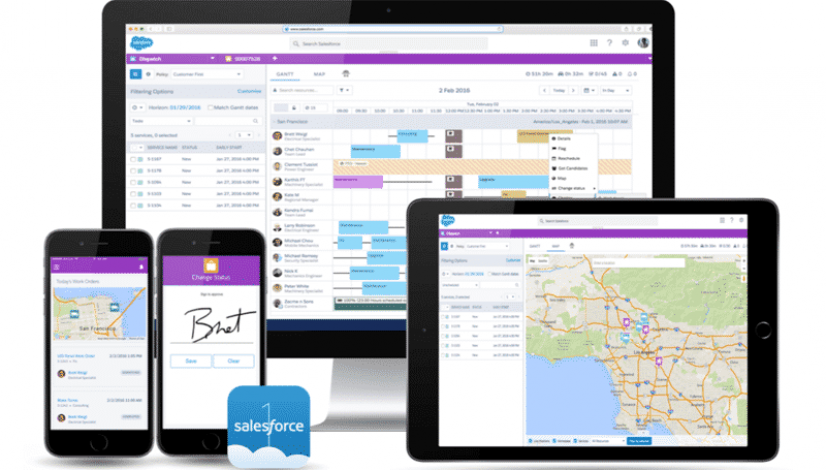The 4-Hour Field Service Lightning Implementation: A story of Work/Life Balance
There are moments that I am grateful to have the opportunity for my career and my personal relationships to cross in a satisfying and important way. This story is one of those moments where I was able to use the product I advocate for to provide value to a loved one in her need. We managed to pull off a Field Service Lightning Implementation in 4-hours from Requirements Gathering to Go-Live Support, followed by two days of tweaks and optimization tuning. Here’s the story of how that happened.
The Background:
Prior to founding Empodio with my co-Founder Alex Scalzo, I worked with Salesforce Consulting and CRM implementations, including my time at Click, a company which provides Scheduling & Optimization technology for Salesforce’s new product, Field Service Lightning. This has led to the classic quandary of friends and family summarizing my career as “he works with computers.”
Enter Lauren, who currently has finished renovating her own duplex herself, and was looking to try again with some new properties. So, she came to me one Friday night and mentioned that she’d like to spend the weekend driving around the city looking at properties that are coming up for auction. I mention that Field Service Lightning could help with that. Her eyes perk up, and my peaceful weekend plans are canceled.
Saturday Morning – 9:30 A.M. – Requirements Gathering and Initial Setup
As soon as we finish our daily ablutions, feed the dogs, and generally shake off a late Friday night, we get started. Due to our short timeline, we’re literally collecting requirements, developing, and setting up the system at the same time (Certainly not a best practice)
INITIAL SETUP
While Lauren is planning out what she initially wants in the system, I use Field Service Lightning’s Guided Setup to get her ready to go with her core needs in 10 minutes:
-
Service Territory = Buffalo with a Polygon covering the region on the Map
-
Work Type = Estimate House (initial time estimate 15 minutes and a due date of 2 days)
-
Service Resource = Lauren becomes the only Service Resource who has the mad skillz to estimate a house in Buffalo.
-
Scheduling Policy = Minimize Travel 85 ASAP 15 and Work Rules = Active, Due Date, Earliest Start Permitted, Match Skills, Match Territory
-
Operating Hours = Noon – 7:30 Saturday and 9:00 – 7:00 Sunday
REQUIREMENTS GATHERING
Lauren and I literally pass back two sheets of paper as she adds requirements for data points that she’s going to need to collect, and I build it out in real-time, asking her design questions as I go.
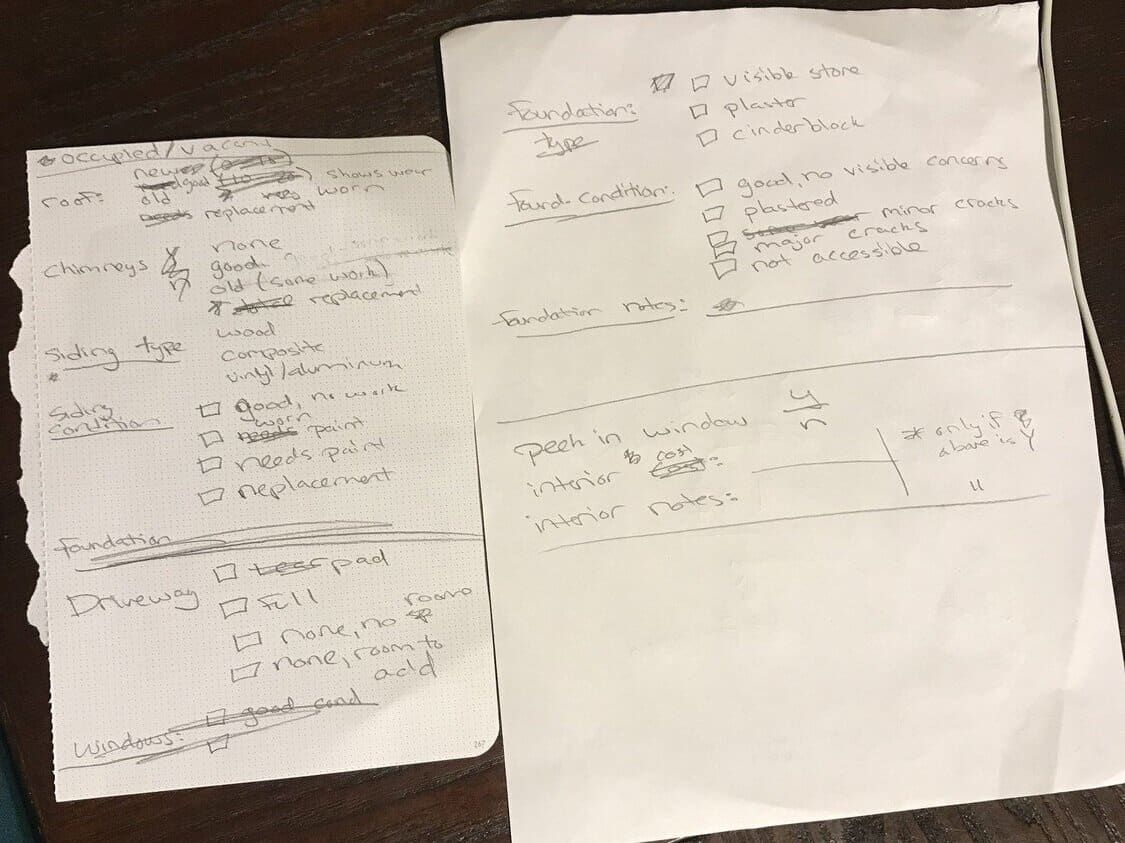
Note: Do try this at home. Don’t try it with your customers.
We ended up creating 30 Fields to track information, that were split into 6 Quick Actions for easier entry, perfected the Page Layouts, updated Field Service Mobile Settings, and downloaded the Mobile App to let her check it out. If I had more time, I could have created out a Flow to allow her to collect all her information and photos at the same time, but following our Best Practices I started with an MVP.
Result: Within an hour Lauren had a system and a mobile app configured to suit her needs. Next, we just had to feed the data, and get her ready to go.
Saturday Morning – 11:00 A.M. – Data & Scheduling
The next step involved a discussion of how she was going to prioritize among all of the different houses she wanted to look at. We discussed different strategies of prioritization, of time frames, of durations, and high-priority properties. Once we had a sense of where the best use of our time was, and about how many properties we thought we could look at, I provided Lauren a template for providing me the properties we wanted to look at today.
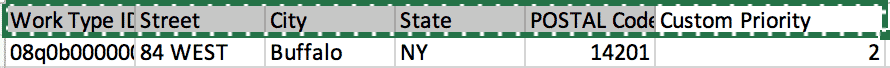
At the same time Lauren was preparing her data, I was turning on our powerful Global Optimization tool, and customizing my Field Service Settings and Gantt to fit my liking.
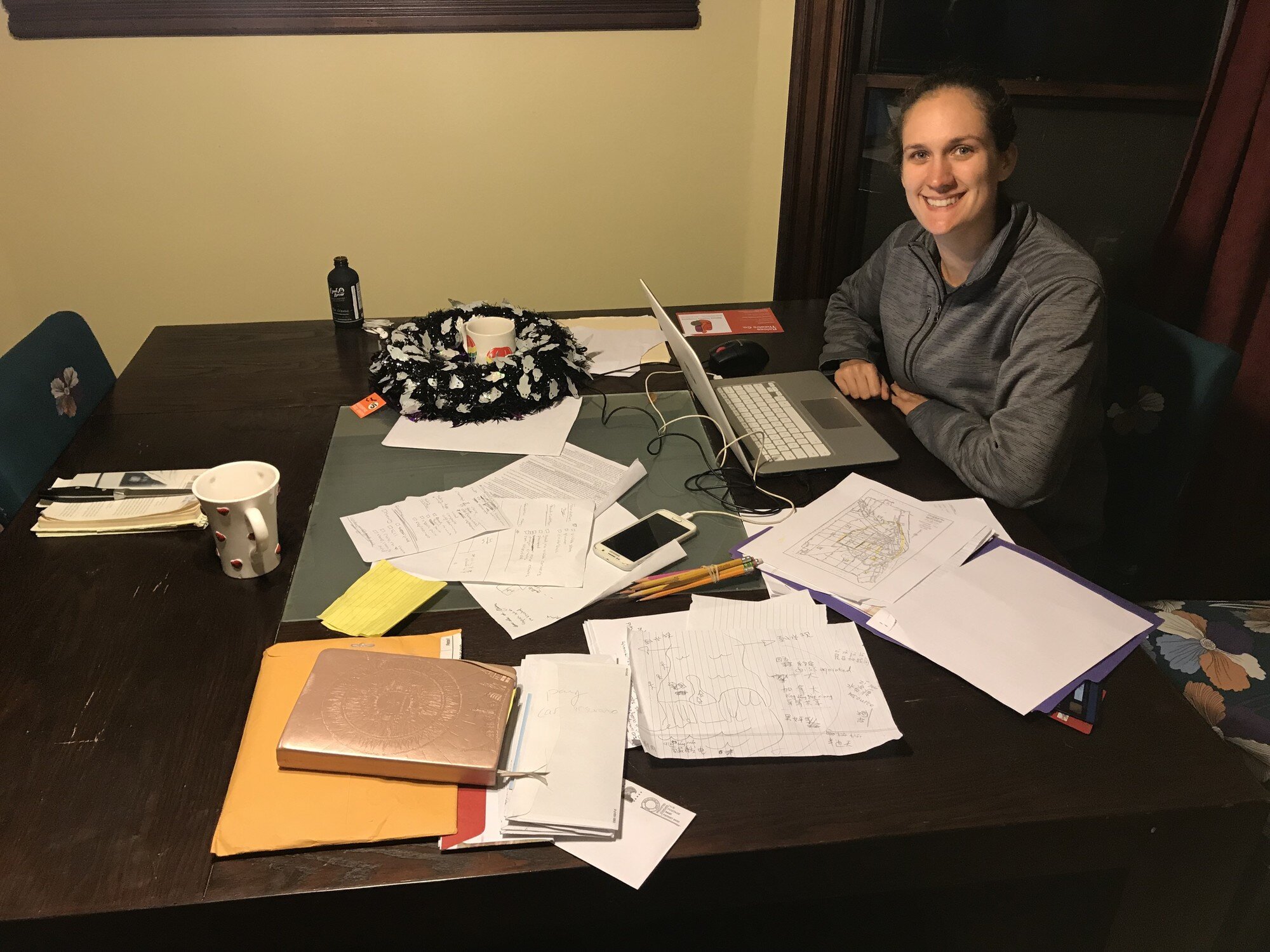
After much discussion, we got a list of 39 properties we wanted to look at today. I loaded them into the system, and scheduled our Optimization tool to take a look at our properties and our goals and work to create the best schedule possible.
When the Optimizer had finished it’s run, and the schedule looks beautiful. We are ready to go.
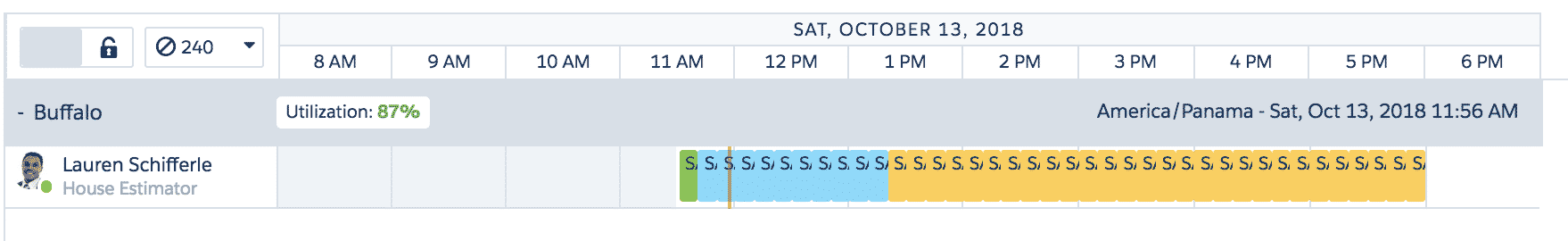
IN-DAY OPTIMIZATION CHALLENGES BEGIN
Lauren gives me the benefit of experiencing what life is like for a dispatcher; namely that no schedule survives first contact with the customer (or your girlfriend). As soon as I have scheduled out for us to go from 12:00-7:30, she informs me that she has to head to the bank to pick up cashiers checks, and it closes at 1. To top that off, she says she hasn’t gotten gas yet. As I shake my head in frustration, we decide to begin viewing properties on the way down to the bank.
Result: Lauren had her properties in the system, and she could begin collecting information about the potential properties. David has reframed his frustration as job experience.
Saturday Morning – 12:00PM – UAT and Troubleshooting
We realize that the first couple properties are on the way to the Bank, and set off in their direction. Upon arrival, I hand her my phone, and spend 5 minutes giving her a walkthrough of how to post Photos on Chatter, and how to run through the Quick Actions to enter all her information. Lauren is on her way to being a mobile technician, and David is a mobile dispatcher on a ride-along.
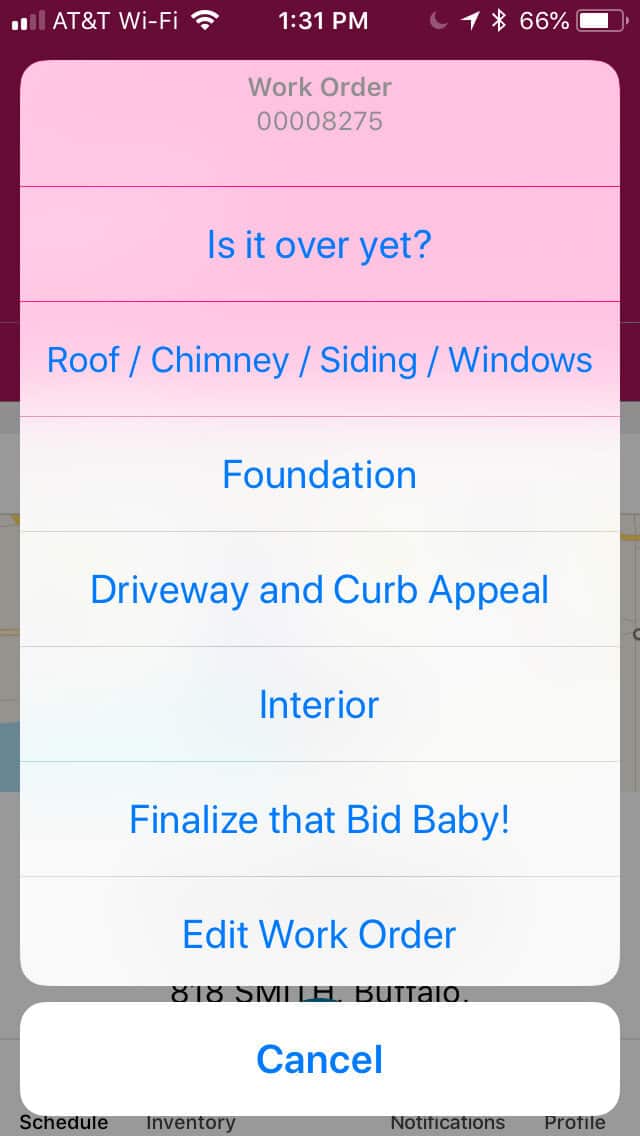
“I LOVE THIS APP” – LAUREN
UH-OH SOMETHING’S WRONG WITH OPTIMIZATION
When we go to move onto the next property, I start to realize that the the route doesn’t seem to make sense. What I thought was drive times too small to show up for a high quantity of appointments in a day, was actually no drive times at all. This was not good, and I set to work figuring it out as Lauren heads to the bank.
TROUBLESHOOTING OPTIMIZATION
After reviewing my Field Service Settings, my geocoding rules and their activity, I realized (as is commonly the case) that the problem was on my end. In my hurry, my data load file had pulled in the wrong fields so that 84 West, Buffalo, NY 14201 had become WEST, 84 WEST, Buffalo, NY. This nonsense address was not being geocoded, so the system was not providing us travel times, which explained our crappy route. When I figured this out, I made some data loads to update our addresses, and used our wonderful Help & Training articles to find out that Geocoding will reoccur just by changing my addresses. I’m ready to try again.
OPTIMIZATION ROUND 2
While I was troubleshooting, Lauren has completed quite a few houses, and is loudly exclaiming her joy at the mobile app. To make sure I don’t cause any trouble, I double check my Pinned Statuses and her excellent work to see that everything she’s done has been marked completed (she had), so that we wouldn’t move around completed work. We pull up at our favorite restaurant, the West Side Bazaar. Lauren places a Resource Absence on the calendar for the next 30 minutes, I trigger Global Optimization, and go get some tasty Thai food and Dim Sum.
Note: Best Practices most likely would have had me using Resource Schedule Optimization In-Day, but due to us having a 30 minute break and 39 appointments to schedule entirely on Travel, I wanted to test out Optimization.
When we come back out of the restaurant, disregarding our butchered completed Service Appointments, the remainder of our day looks absolutely beautiful.
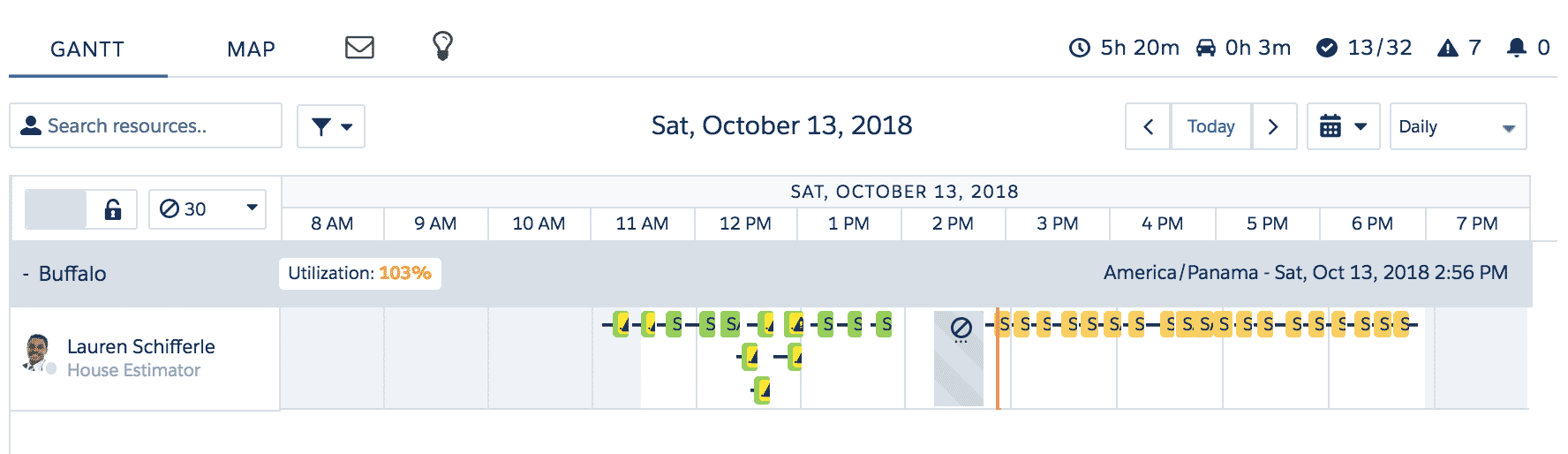
Post Go-Live Support
The remainder of my day is working with Lauren to make updates in the system, adding additional data attributes as she comes up with them, and collecting feedback that I’ll be taking back to the Product teams. We had some highlights, including finding a new contractor, property owners with a sense of humor, and some without. All in all, Lauren looked at 39 properties in her first day.
Saturday Night / Sunday Morning – Optimization Tuning
Since Lauren had way too many properties that she wanted to look at than could be looked at we spent a couple hours Saturday night and Sunday morning reviewing how we would narrow down the list to a manageable amount. We discussed that with how the system was currently structured, it was purely going to complete the maximum amount of Service Appointment’s with the minimum amount of travel. I demonstrated this by running Optimization on an initial list and seeing how the system was skipping an area with a couple houses Lauren wanted to look at on the other side of the city. We discussed pinning them, and other options she has to look at those properties, and eventually settled on a plan.
From there, we had updated our estimates from yesterday to take the time to estimate a house down from 15 minutes to 8 minutes. We then fed all of the properties we wanted into the system, and end up with a beautiful schedule.
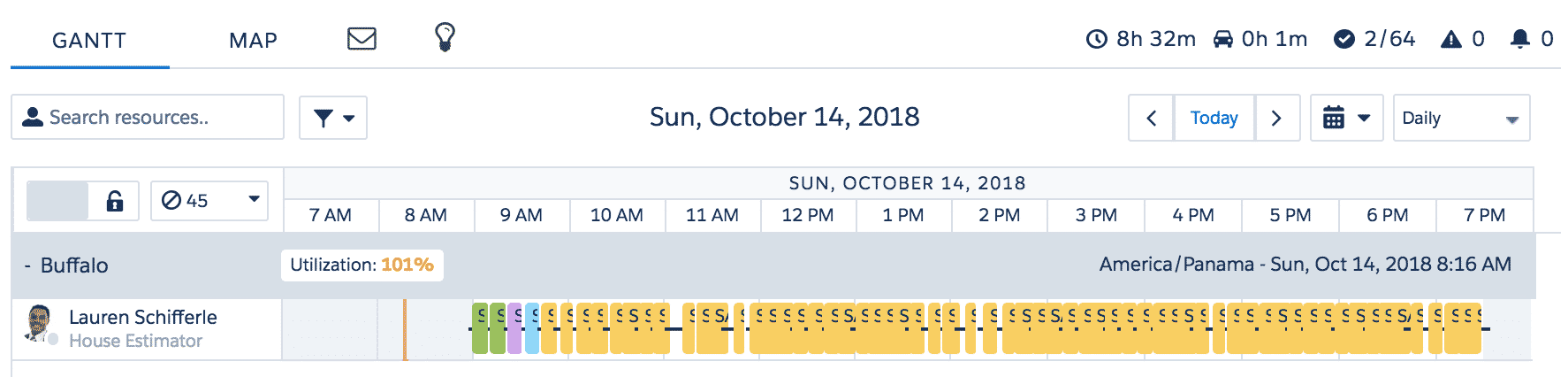
Further, I could demonstrate to Lauren what her route looked like for the day, and ensure she was comfortable with what was covered and not.
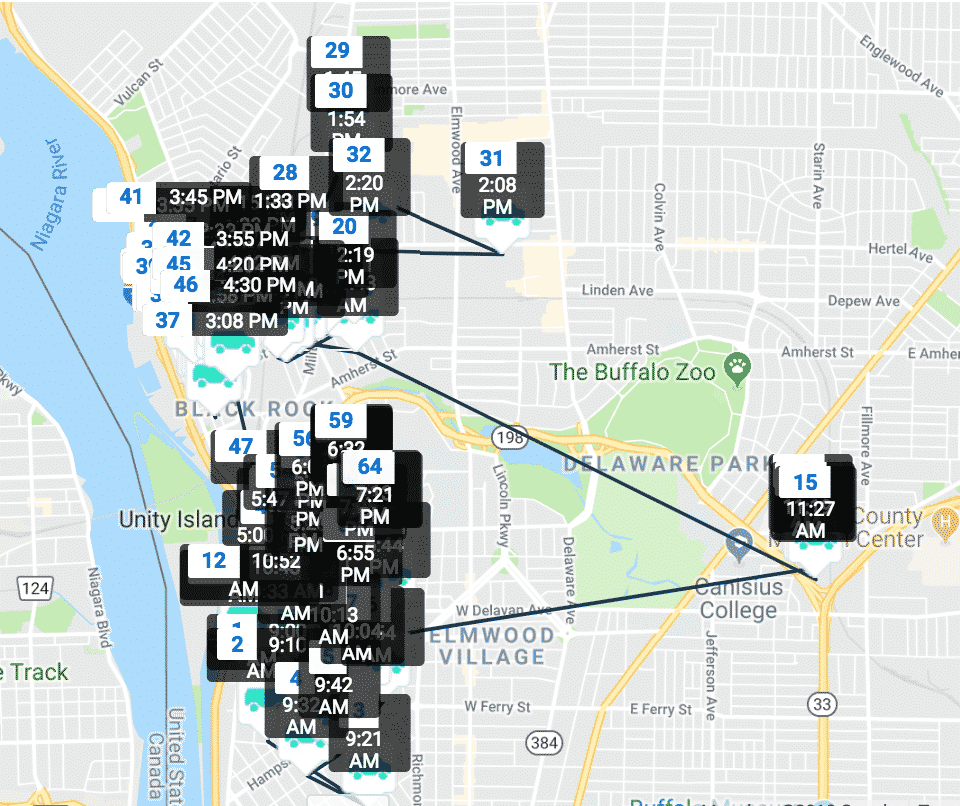
I then ride along with her, and begin clocking the time that she’s completing the Service Appointments, until we start to realize that the average time to complete a house, when accounting for the number of properties which we absolutely didn’t want, was roughly 5 minutes. This led to a discussion of whether she wanted to complete more houses, or get home earlier in the day, and we decided to get home earlier in the day to relax and review what we’d learned.
David the Delivery Boy
We are passing the house, so I ask her to drop me off so I can take a nap. An hour and a half later, I use the Dispatcher Console to see where my faithful technician is, and see she’s been making even better progress than we thought. I see she’s going to be in relatively the same area for a while, and bike over to rejoin her, making a stop to pick her up a burrito.
“CAN YOU GET ME SOMETHING EASY TO EAT WHILE DRIVING?” – LAUREN

Note: In hindsight, Burrito delivery was a missed chance to try out Product Requests and Transfers, but that’s for next time.
Sunday Night – Analytics
I set up some core reports and list views for Lauren to review all of the information she’s put together, and she gets to work checking up on properties and defining her bids.
The Final Verdict
While this weekend wasn’t the most refreshing I’ve ever had, it was one of the most valuable experiences I’ve had merging career and relationships. Lauren and I had the opportunity to delve very deeply into her avocation and my vocation, and come to an understanding of what it is each other does. I learned a ton, and gathered some great feedback for everyone involved in building such a wonderful product. Further, we spent some great quality time with each other, even if our total steps and diet for the weekend was quite poor.
The real world experience will serve me well, and seeing the joy on Lauren’s face was incredible. The amount of time saved, the ease of use and deployment, and simply having a mobile app to collect information was incredible to her. She spent part of Saturday night bragging about it to her father at dinner. That was great to be able to take a technology that I’m passionate about, and use it to help her accomplish her dreams.
Her dreams of financial freedom through stabilizing a neighborhood were enabled through Field Service Lightning, at lightning speed (forgive me). We visited over 70 properties, with a travel time of less than 2 minutes per appointment, and saved hours not just from travel but in collecting information in just two days. Best of all, having this information close at hand and easily comparable gave her the confidence to sit through something as harrowing as a city auction where you’re buying run-down properties in cash. She was able to call me from the auction for a confidence booster, and tell me that a certain property was coming up. I could jump on Salesforce, review the property, her pictures, her notes, and her estimates to help her feel confident in her assessments.
It all paid off when I got a text at 10:03 AM on Tuesday morning that Lauren had successfully won a bid on a house that she was looking at. It’s a long road to turn the property into the next addition to our wonderful West Side neighborhood, but we can do it. Wish us luck.
FINAL WORDS OF WISDOM:
TODAY I BOUGHT A HOUSE BY HOLDING A PADDLE UP IN THE AIR. ISN’T THAT WEIRD. – LAUREN
This article was originally published on LinkedIn.